Why won’t my HP printer print in color? Color printers commonly have trouble printing consistently. With these few skills, you can fix your HP printer and get back to color printing.
Here’s why your HP printer won’t print in color: Color Printing might not be enabled, the driver might need updating, the print cartridge might be clogged (and require cleaning), the print cartridge might be dried out, or you might have installed the wrong color cartridge.
In this guide, you’ll learn how to fix each of these problems preventing your HP printer from printing in color.

5 Ways to Fix an HP Printer Not Printing in Color
If your HP printer isn’t printing in color, don’t worry. It is probably an easy fix to get printing again.
These printer fixes are ordered from easiest to most difficult. The first fix is what to check first.
1. Enable Print in Color (2 Fixes)
If your color printing feature is disabled, you won’t be able to print in color.
This might be unintentionally disabled for a few reasons: it might arrive disabled from the factory, be disabled after a driver update, or maybe another user disabled color printing and forgot to tell you.
How to fix: There are two ways to enable print in color on most HP printers.
- Via Printer Menu: Directly on your printers is the easiest way to enable color printing. Under Preferences, go to Print Color and select Color, then OK. The actual sequence might vary, depending on your HP model. But it will be very similar.
- Via Printer Software: The second way to enable color printing is via the installed HP printer software on your computer. From the Start Menu, go to Printers & Scanners > Printer Properties > Preferences. From there, you can toggle between Color and Black & White.
If you’re enabling the color printing feature on your printer, you might find the option in Printing Preferences > Advanced.
There are reasons to disable printing in color. Maybe you ran out of colored ink and it’s time to change the cartridge. Or the printhead needs cleaning and you won’t have time to do it right then.
Of course, there might be times when you are out of black ink. Here’s how to force your printer to print without black ink.
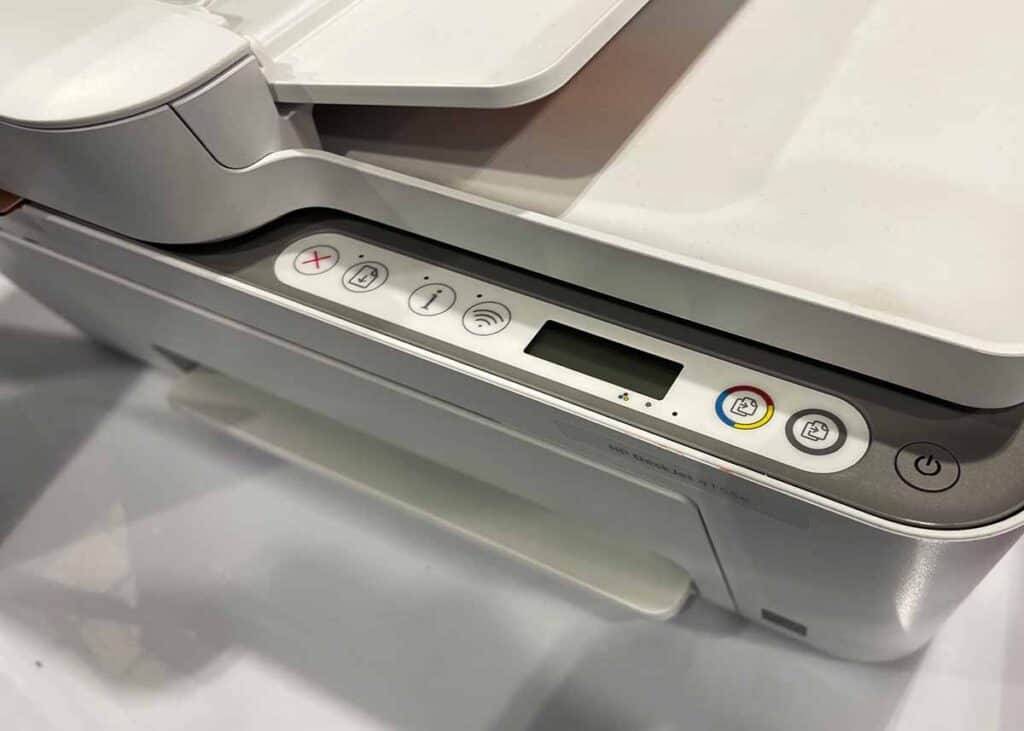
2. Update the Driver
Though your HP printer can last years, the driver will need frequent updates. HP releases new drivers if they notice security or compatibility problems.
How to fix: There are two methods to update your HP printer driver.
- Automated Driver Update: You can use HP Smart or HP Print and Scan Doctor. These will automatically find, download, and install the most recent driver for your specific HP printer.
- Manual Driver Update: You can get driver updates from HP customer support online. Search for your printer model and see what updates are online. This method gives you more control and requires a little more technical ability.
3. Clean the Print Cartridge or Print head
If your print head is dirty or clogged, it won’t print color correctly.
How to fix: You can clean your HP print head in two ways:
- Automatic Printhead Cleaning: Instruct the printer to automatically clean the printer by going through the settings and selecting the option.
- Manual Printhead Cleaning: You can also open the printer and clean it with a solution of isopropyl alcohol and water, 50% of each. You should soak the printhead portion of the cartridge in the mix for roughly two minutes to clean out blockages. Remove the cartridge, then dry it before reinstalling it.
4. Dried Out Printer Cartridge
While not very common, printer ink can dry out. Because black ink is the most common color (printing text) the other colors are more likely to dry out or expire.
How to Fix This Issue: If your ink has dried out, the only solution is to buy fresh ink.
Because printer cartridges have notoriously tiny amounts of ink, they will likely empty before they dry out.
Here are more reasons a printer isn’t printing color.
5. Wrong Printer Cartridge
That cheaper version of an HP printer cartridge might be giving you trouble.
Non-genuine ink cartridges can work for a while, but things may start going wrong. A common problem is that the colored ink cartridges will not spray ink, leaving you unable to print in color.
How to fix: If you’re using a non-HP cartridge and your HP printer isn’t printing in color, the fix is easy. Buy a fresh HP cartridge and you should be ready to print again.
While HP cartridges cost more, the extra cost probably means they’ll work correctly with your printer.
Bonus: 6 HP Printer Troubleshooting Steps
If you’re printer just won’t do anything, there are some basic steps to check.
These include:
- Basic troubleshooting: checking power cable and WiFi connection.
- Setting a default printer
- Cancel all pending print jobs.
- Verify printer status
- Repair computer system files
- Check if printer is offline
For how to fix each of these, check this guide: How to Fix a Printer that Won’t Print
After updating the driver, you might need to reset your HP printer.
What if your printer isn’t printing any ink? Here’s how to fix a printer that prints blank pages.
Your Turn
How did your HP printer repair go? Were you able to get your color printing again? I would love to hear how it went for you.
Bryan Haines is a co-founder and writer on PrintLikeThis. We troubleshoot printer problems to get you back to printing.
He also writes at Storyteller Tech and is a travel blogger at Storyteller.Travel. Bryan is co-founder of Storyteller Media, a company he started with his wife, Dena.
